from transformers import AutoModelForCausalLM, AutoTokenizer
import torch
import numpy as np
import matplotlib.pyplot as plt
import pandas as pd
from collections import Counter
from scipy.stats import entropy
# Rich imports for better formatting
from rich.console import Console
from rich.table import Table
from rich.text import Text
from rich import print as rprint
# Initialize rich console
console = Console()Temperature Scaling in Softmax: The Mathematics
Temperature scaling modifies the softmax function to control the “sharpness” of the probability distribution. The standard softmax function is:
\[\text{softmax}(x_i) = \frac{e^{x_i}}{\sum_{j=1}^{n} e^{x_j}}\]
With temperature scaling, we introduce a temperature parameter \(T\):
\[\text{softmax}_T(x_i) = \frac{e^{x_i/T}}{\sum_{j=1}^{n} e^{x_j/T}}\]
Effects of Temperature:
- T = 1: Standard softmax (no scaling)
- T > 1: Higher temperature → More uniform distribution → More randomness
- T < 1: Lower temperature → Sharper distribution → More deterministic
- T → 0: Distribution becomes one-hot (argmax)
- T → ∞: Distribution becomes uniform
Entropy and Diversity:
The entropy of a probability distribution measures its randomness: \[H(p) = -\sum_{i=1}^{n} p_i \log p_i\]
Higher temperature typically leads to higher entropy and more diverse outputs.
Imports and Setup
Let’s import the necessary libraries and set up our environment:
All necessary libraries loaded for language modeling, visualization, and rich formatting.
Visual Demonstration
Let’s create a visual diagram showing how temperature affects probability distributions:
# Set up prettier matplotlib styling
plt.rcParams.update({
'font.size': 12,
'axes.labelsize': 14,
'axes.titlesize': 16,
'xtick.labelsize': 12,
'ytick.labelsize': 12,
'legend.fontsize': 12,
'figure.titlesize': 18
})
# Create sample logits and temperature ranges
logits = np.array([2.0, 1.0, 0.5, 0.2, 0.1])
temperatures = [0.1, 0.5, 1.0, 2.0, 5.0]
# Create subplots with better styling
fig, axes = plt.subplots(1, len(temperatures), figsize=(20, 5))
colors = ['#FF6B6B', '#4ECDC4', '#45B7D1', '#96CEB4', '#FECA57']
for i, temp in enumerate(temperatures):
# Calculate probabilities for this temperature
scaled_logits = logits / temp
probs = np.exp(scaled_logits) / np.sum(np.exp(scaled_logits))
# Create DataFrame for this temperature
df_temp = pd.DataFrame({
'Token': [f'Token_{j}' for j in range(len(logits))],
'Probability': probs
})
# Plot distribution with better styling
bars = axes[i].bar(df_temp['Token'], df_temp['Probability'],
color=colors[i], alpha=0.8, edgecolor='white', linewidth=1.5)
# Bold T=1.0
title_weight = 'bold' if temp == 1.0 else 'normal'
title_size = 16 if temp == 1.0 else 14
axes[i].set_title(f'Temperature = {temp}', fontweight=title_weight, fontsize=title_size)
axes[i].set_ylabel('Probability', fontweight='bold')
axes[i].set_ylim(0, 1.1)
axes[i].tick_params(axis='x', rotation=45)
axes[i].grid(True, alpha=0.3, linestyle='--')
axes[i].set_facecolor('#F8F9FA')
# Add probability values on top of bars
for bar, prob in zip(bars, probs):
axes[i].text(bar.get_x() + bar.get_width()/2., bar.get_height() + 0.02,
f'{prob:.2f}', ha='center', va='bottom', fontweight='bold', fontsize=10)
plt.suptitle('Temperature Scaling Effects: Distribution Shape Changes',
fontsize=20, fontweight='bold', y=1.02)
plt.tight_layout()
plt.show()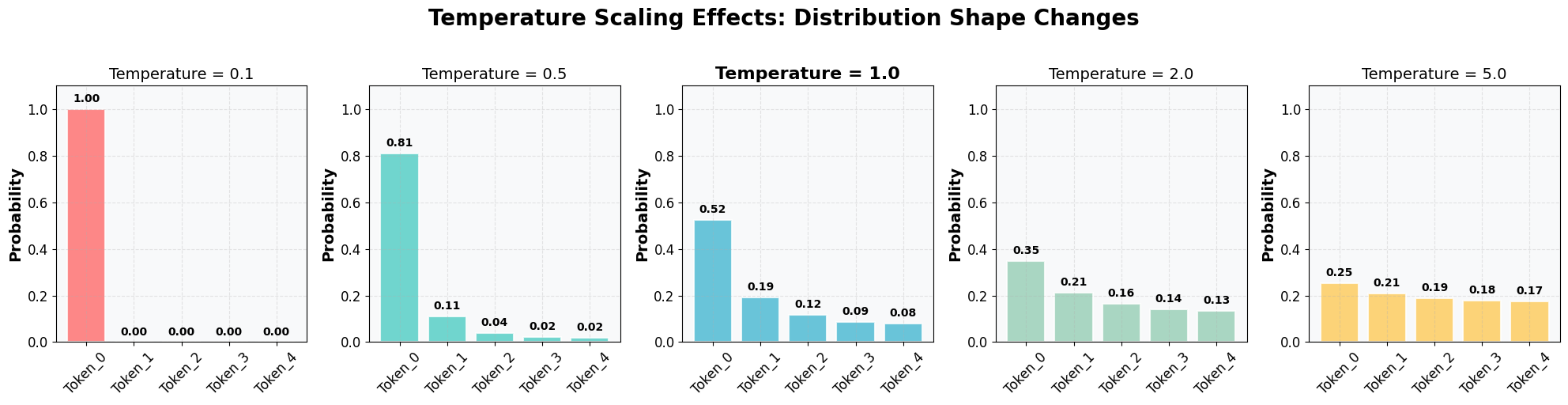
This diagram clearly shows how temperature reshapes probability distributions - low temperatures create peaked distributions while high temperatures flatten them.
Model Setup
Load a language model to explore temperature effects in practice:
model_name = "distilgpt2"
tokenizer = AutoTokenizer.from_pretrained(model_name)
model = AutoModelForCausalLM.from_pretrained(model_name)
# Set padding token to avoid warnings
tokenizer.pad_token = tokenizer.eos_tokenDistilGPT2 loaded with proper tokenizer configuration.
Example Prompt
Let’s start with a simple prompt to analyze:
prompt = "In the future, AI will"
input_ids = tokenizer(prompt, return_tensors="pt").input_ids
print("Input IDs:", input_ids)
print("Vocabulary size:", model.config.vocab_size)Input IDs: tensor([[ 818, 262, 2003, 11, 9552, 481]])
Vocabulary size: 50257The model converts text to token IDs and works with a vocabulary of 50,257 tokens.
Text Generation with Low Temperature
Generate text with very low temperature to see deterministic behavior:
output = model.generate(
input_ids,
do_sample=True,
temperature=0.01,
max_new_tokens=20,
top_k=50,
pad_token_id=tokenizer.eos_token_id,
attention_mask=torch.ones_like(input_ids)
)
decoded = tokenizer.decode(output[0], skip_special_tokens=True)
print("Generated text:", decoded)Generated text: In the future, AI will be able to do things like make people smarter, more intelligent, more intelligent, more intelligent, moreLow temperature produces repetitive, deterministic text.
Logits Analysis
Let’s examine the raw logits and probabilities for next token prediction:
# Get the logits for prediction
with torch.no_grad():
outputs = model(input_ids)
logits = outputs.logits
# Show logits and probabilities for top 10 tokens
top_logits, top_indices = torch.topk(logits[0, -1], k=10)
top_probs = torch.softmax(top_logits, dim=0)
top_tokens = [tokenizer.decode([idx]) for idx in top_indices]
# Create a clean table
table = Table(title="Top 10 Token Predictions")
table.add_column("Rank", style="dim")
table.add_column("Token", style="cyan")
table.add_column("Logit", style="magenta")
table.add_column("Probability", style="green")
for i, (token, logit, prob) in enumerate(zip(top_tokens, top_logits, top_probs)):
table.add_row(
str(i + 1),
repr(token),
f"{logit.item():.4f}",
f"{prob.item():.4f}"
)
console.print(table)Top 10 Token Predictions ┏━━━━━━┳━━━━━━━━━━━━━┳━━━━━━━━━━┳━━━━━━━━━━━━━┓ ┃ Rank ┃ Token ┃ Logit ┃ Probability ┃ ┡━━━━━━╇━━━━━━━━━━━━━╇━━━━━━━━━━╇━━━━━━━━━━━━━┩ │ 1 │ ' be' │ -63.5934 │ 0.5269 │ │ 2 │ ' have' │ -64.7306 │ 0.1690 │ │ 3 │ ' need' │ -65.5254 │ 0.0763 │ │ 4 │ ' become' │ -65.8555 │ 0.0549 │ │ 5 │ ' not' │ -66.0847 │ 0.0436 │ │ 6 │ ' also' │ -66.4207 │ 0.0312 │ │ 7 │ ' take' │ -66.5617 │ 0.0271 │ │ 8 │ ' continue' │ -66.5808 │ 0.0266 │ │ 9 │ ' make' │ -66.6369 │ 0.0251 │ │ 10 │ ' only' │ -66.8984 │ 0.0193 │ └──────┴─────────────┴──────────┴─────────────┘
The model shows clear preference for certain tokens, with “be” having the highest probability.
Token Sampling
Sample tokens from the probability distribution to see randomness in action:
# Sample tokens from the distribution
sampled_indices = torch.multinomial(top_probs, num_samples=100, replacement=True)
sampled_tokens = [top_tokens[idx] for idx in sampled_indices]
# Display sample using Rich
rprint("Sample of tokens:")
rprint(" ".join([f"[cyan]{token}[/cyan]" for token in sampled_tokens[:20]]))
# Count occurrences and display in Rich table
token_counts = Counter(sampled_tokens)
# Create Rich table for token counts
table = Table(title="Token Counts from 100 Samples")
table.add_column("Token", style="cyan")
table.add_column("Count", style="green")
table.add_column("Percentage", style="yellow")
for token, count in token_counts.most_common():
percentage = (count / 100) * 100
table.add_row(token, str(count), f"{percentage:.1f}%")
console.print(table)Sample of tokens:
be make make be not have become be have have have be be need become need also be also be
Token Counts from 100 Samples ┏━━━━━━━━━━━┳━━━━━━━┳━━━━━━━━━━━━┓ ┃ Token ┃ Count ┃ Percentage ┃ ┡━━━━━━━━━━━╇━━━━━━━╇━━━━━━━━━━━━┩ │ be │ 53 │ 53.0% │ │ have │ 16 │ 16.0% │ │ become │ 9 │ 9.0% │ │ need │ 9 │ 9.0% │ │ also │ 4 │ 4.0% │ │ make │ 3 │ 3.0% │ │ not │ 2 │ 2.0% │ │ take │ 2 │ 2.0% │ │ continue │ 2 │ 2.0% │ └───────────┴───────┴────────────┘
Token counts from 100 samples reflect the underlying probability distribution.
Temperature Scaling Comparison
Compare extreme temperature values to see dramatic differences:
# Temperature scaling comparison across multiple temperatures
temperature_values = [0.01, 0.1, 0.5, 1.0, 2.0, 5.0, 100.0]
# Calculate probabilities for each temperature
temp_results = {}
for temp in temperature_values:
scaled_logits = logits / temp
top_logits_temp, top_indices_temp = torch.topk(scaled_logits[0, -1], k=10)
top_probs_temp = torch.softmax(top_logits_temp, dim=0)
temp_results[temp] = {
'probs': top_probs_temp,
'tokens': [tokenizer.decode([idx]) for idx in top_indices_temp]
}
# Create comprehensive comparison table
table = Table(title="Temperature Scaling: Full Spectrum Comparison")
table.add_column("Rank", style="dim")
table.add_column("Token", style="cyan")
for temp in temperature_values:
if temp == 1.0:
table.add_column(f"**T={temp}**", style="bold green") # Bold T=1
else:
table.add_column(f"T={temp}", style="green" if temp > 1.0 else "red")
for i in range(10):
row_data = [str(i + 1), repr(temp_results[temperature_values[0]]['tokens'][i])]
for temp in temperature_values:
prob = temp_results[temp]['probs'][i].item()
row_data.append(f"{prob:.4f}")
table.add_row(*row_data)
console.print(table)Temperature Scaling: Full Spectrum Comparison ┏━━━━━━┳━━━━━━━━━━━━━┳━━━━━━━━┳━━━━━━━━┳━━━━━━━━┳━━━━━━━━━━━┳━━━━━━━━┳━━━━━━━━┳━━━━━━━━━┓ ┃ Rank ┃ Token ┃ T=0.01 ┃ T=0.1 ┃ T=0.5 ┃ **T=1.0** ┃ T=2.0 ┃ T=5.0 ┃ T=100.0 ┃ ┡━━━━━━╇━━━━━━━━━━━━━╇━━━━━━━━╇━━━━━━━━╇━━━━━━━━╇━━━━━━━━━━━╇━━━━━━━━╇━━━━━━━━╇━━━━━━━━━┩ │ 1 │ ' be' │ 1.0000 │ 1.0000 │ 0.8667 │ 0.5269 │ 0.2731 │ 0.1550 │ 0.1023 │ │ 2 │ ' have' │ 0.0000 │ 0.0000 │ 0.0891 │ 0.1690 │ 0.1547 │ 0.1235 │ 0.1012 │ │ 3 │ ' need' │ 0.0000 │ 0.0000 │ 0.0182 │ 0.0763 │ 0.1039 │ 0.1053 │ 0.1004 │ │ 4 │ ' become' │ 0.0000 │ 0.0000 │ 0.0094 │ 0.0549 │ 0.0881 │ 0.0986 │ 0.1000 │ │ 5 │ ' not' │ 0.0000 │ 0.0000 │ 0.0059 │ 0.0436 │ 0.0786 │ 0.0942 │ 0.0998 │ │ 6 │ ' also' │ 0.0000 │ 0.0000 │ 0.0030 │ 0.0312 │ 0.0664 │ 0.0881 │ 0.0995 │ │ 7 │ ' take' │ 0.0000 │ 0.0000 │ 0.0023 │ 0.0271 │ 0.0619 │ 0.0856 │ 0.0993 │ │ 8 │ ' continue' │ 0.0000 │ 0.0000 │ 0.0022 │ 0.0266 │ 0.0613 │ 0.0853 │ 0.0993 │ │ 9 │ ' make' │ 0.0000 │ 0.0000 │ 0.0020 │ 0.0251 │ 0.0596 │ 0.0843 │ 0.0992 │ │ 10 │ ' only' │ 0.0000 │ 0.0000 │ 0.0012 │ 0.0193 │ 0.0523 │ 0.0800 │ 0.0990 │ └──────┴─────────────┴────────┴────────┴────────┴───────────┴────────┴────────┴─────────┘
High temperature creates uniform distribution while low temperature creates deterministic selection.
Temperature Analysis
Analyze how different temperatures affect probability distributions and entropy:
# Function to analyze temperature effects
def analyze_temperature_effects(logits, temperatures, top_k=10):
results = []
for temp in temperatures:
scaled_logits = logits / temp
probs = torch.softmax(scaled_logits, dim=-1)
# Get top-k tokens
top_probs, top_indices = torch.topk(probs[0, -1], k=top_k)
top_tokens = [tokenizer.decode([idx]) for idx in top_indices]
# Calculate entropy
prob_dist = probs[0, -1].cpu().numpy()
entropy_value = entropy(prob_dist)
for i, (token, prob) in enumerate(zip(top_tokens, top_probs)):
results.append({
'temperature': temp,
'token': token,
'probability': prob.item(),
'rank': i + 1,
'entropy': entropy_value
})
return results
# Test with different temperature values
temperatures = [0.1, 0.5, 1.0, 2.0, 5.0]
results = analyze_temperature_effects(logits, temperatures)
# Create prettier visualizations
plt.rcParams.update({
'font.size': 12,
'axes.labelsize': 14,
'axes.titlesize': 16,
'xtick.labelsize': 12,
'ytick.labelsize': 12,
'legend.fontsize': 12,
'figure.titlesize': 18
})
fig, axes = plt.subplots(1, 2, figsize=(16, 6))
# Plot 1: Top-k probabilities with better styling
colors = ['#FF6B6B', '#4ECDC4', '#45B7D1', '#96CEB4', '#FECA57']
for i, temp in enumerate(temperatures):
temp_data = [r for r in results if r['temperature'] == temp]
ranks = [r['rank'] for r in temp_data]
probs = [r['probability'] for r in temp_data]
linewidth = 3 if temp == 1.0 else 2
axes[0].plot(ranks, probs, 'o-', label=f'T={temp}',
color=colors[i], linewidth=linewidth, markersize=8, alpha=0.8)
axes[0].set_xlabel('Token Rank', fontweight='bold')
axes[0].set_ylabel('Probability', fontweight='bold')
axes[0].set_title('Top-k Token Probabilities vs Temperature', fontweight='bold')
axes[0].legend(frameon=True, fancybox=True, shadow=True)
axes[0].grid(True, alpha=0.3, linestyle='--')
axes[0].set_facecolor('#F8F9FA')
# Plot 2: Entropy vs Temperature with better styling
entropies = []
for temp in temperatures:
temp_entropy = [r['entropy'] for r in results if r['temperature'] == temp][0]
entropies.append(temp_entropy)
axes[1].plot(temperatures, entropies, 'o-', color='#E74C3C',
linewidth=3, markersize=10, alpha=0.8)
axes[1].set_xlabel('Temperature', fontweight='bold')
axes[1].set_ylabel('Entropy', fontweight='bold')
axes[1].set_title('Entropy vs Temperature', fontweight='bold')
axes[1].grid(True, alpha=0.3, linestyle='--')
axes[1].set_facecolor('#F8F9FA')
# Highlight T=1.0 on entropy plot
idx_1 = temperatures.index(1.0)
axes[1].scatter(1.0, entropies[idx_1], color='#2ECC71', s=150,
zorder=5, edgecolors='white', linewidth=2)
axes[1].annotate('T=1.0\n(Standard)', xy=(1.0, entropies[idx_1]),
xytext=(1.5, entropies[idx_1] + 0.5),
arrowprops=dict(arrowstyle='->', color='#2ECC71', lw=2),
fontsize=11, ha='center', fontweight='bold')
plt.tight_layout()
plt.show()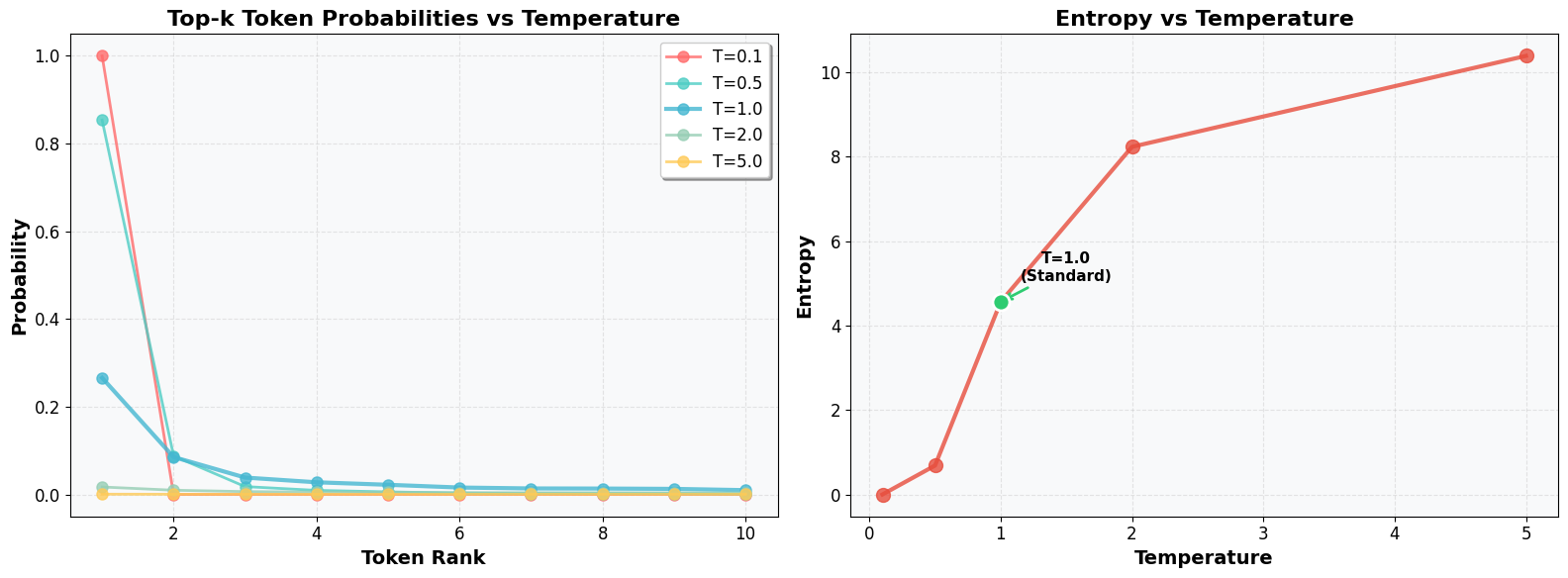
Higher temperatures lead to flatter distributions and higher entropy, confirming the mathematical relationship.
Diverse Examples Across Domains
Test temperature effects on different types of content:
def generate_comparison_examples():
"""Generate examples across different domains to show temperature effects"""
examples = [
("The scientific method involves", "Science"),
("To solve the equation x^2 - 4x + 3 = 0,", "Mathematics"),
("In Shakespeare's time, the theater", "Literature/English")
]
temperatures = [0.3, 1.0, 2.0]
for prompt, domain in examples:
rprint(f"\n[bold]{domain.upper()}[/bold]")
rprint(f"Prompt: '{prompt}'")
rprint("-" * 50)
input_ids = tokenizer(prompt, return_tensors="pt").input_ids
for temp in temperatures:
rprint(f"\n[cyan]Temperature {temp}:[/cyan]")
for i in range(3): # Generate 3 samples per temperature
output = model.generate(
input_ids,
do_sample=True,
temperature=temp,
max_new_tokens=15,
top_k=50,
pad_token_id=tokenizer.eos_token_id,
attention_mask=torch.ones_like(input_ids)
)
generated_text = tokenizer.decode(output[0], skip_special_tokens=True)
new_text = generated_text[len(prompt):].strip()
rprint(f" Sample {i+1}: {new_text}")
print()
generate_comparison_examples()SCIENCE
Prompt: 'The scientific method involves'
--------------------------------------------------
Temperature 0.3:
Sample 1: the use of a single, single, single, single-digit number.
Sample 2: a series of steps to achieve a specific goal. For example, the goal
Sample 3: taking a single molecule of a molecule of a molecule of a molecule of a
Temperature 1.0:
Sample 1: two elements: a measurement of the quality of the water and a measurement of
Sample 2: measuring the concentration of a large number of nucleic acids. (See a
Sample 3: measuring all sorts of atoms using two different atomic weights, called the ‴
Temperature 2.0:
Sample 1: some complicated equations such that the equations simply must exist before applying force. In
Sample 2: determining each set of biological pathways to change each phenotype based on that pathway.
Sample 3: using samples in real and made use of pure glass; with a special lens
MATHEMATICS
Prompt: 'To solve the equation x^2 - 4x + 3 = 0,'
--------------------------------------------------
Temperature 0.3:
Sample 1: 2x + 3 = 0, 2x + 3 = 0, 2
Sample 2: and then it is the same as x^2 + 4x + 4
Sample 3: x^2 - 4x + 3 = 0, x^2 -
Temperature 1.0:
Sample 1: 3x = 1, 4x = 2, 4x = 3,
Sample 2: 0 , and 1 ) The idea is simple.
Sample 3: but the answer at 1x is the same as with m^2 -
Temperature 2.0:
Sample 1: where * x=A.add(-10, 0 / B)
Sample 2: ‰
Sample 3: 4 ( \times f(-x)). Note the error of z(5
LITERATURE/ENGLISH
Prompt: 'In Shakespeare's time, the theater'
--------------------------------------------------
Temperature 0.3:
Sample 1: was a kind of theater, a kind of theater, a kind of theater
Sample 2: was a place where people could play Shakespeare and Shakespeare. The theater was a
Sample 3: was a kind of theater where the audience could see the characters and the characters
Temperature 1.0:
Sample 1: is a work of art and creativity.
He and his wife
Sample 2: and the music are also known for using Shakespeare's "soul with him
Sample 3: 's most famous poet, Thomas Edison, drew its light on his favorite verse
Temperature 2.0:
Sample 1: troupe was founded by British writer Stephen King at around that stage. Here
Sample 2: might have had better management because of the lack of quality of production at a
Sample 3: director himself had, as Sir Francis Molloy had hinted about a �
Multiple samples reveal consistency patterns at low temperatures and diversity at high temperatures across all domains.
Practical Applications
Use Cases
- Low Temperature (0.1-0.5): Code generation, technical docs, factual content
- Medium Temperature (0.7-1.2): Creative writing, chatbots, general text
- High Temperature (1.5-3.0): Brainstorming, fiction, diverse idea generation
Quick Guidelines
- Start with T=1.0 as baseline
- Lower temperature for consistency and accuracy
- Higher temperature for creativity and diversity
Conclusion
Temperature scaling is a simple yet powerful technique for controlling language model randomness:
- T < 1: More deterministic, consistent outputs
- T = 1: Standard softmax behavior
- T > 1: More random, diverse outputs
Monitor entropy to quantify diversity. Temperature remains one of the most practical tools for controlling LLM behavior.
References
Code and Implementation
- Temperature Scaling Repository: https://github.com/gpleiss/temperature_scaling
- Twitter Discussion: https://x.com/akshay_pachaar/status/1942201076767412307
Academic Sources
- Hinton, G. et al. (2015): “Distilling the Knowledge in a Neural Network” - Original paper introducing temperature in knowledge distillation
- Guo, C. et al. (2017): “On Calibration of Modern Neural Networks” - ICML paper on temperature scaling for calibration
- Goodfellow, I. et al. (2016): “Deep Learning” - Chapter 6 covers softmax and temperature scaling
- Bishop, C. (2006): “Pattern Recognition and Machine Learning” - Chapter 4 discusses softmax temperature
Textbooks
- “Deep Learning” by Goodfellow, Bengio, and Courville - Comprehensive coverage of softmax and sampling techniques
- “Pattern Recognition and Machine Learning” by Christopher Bishop - Mathematical foundations of probability distributions
- “The Elements of Statistical Learning” by Hastie, Tibshirani, and Friedman - Statistical perspective on temperature scaling